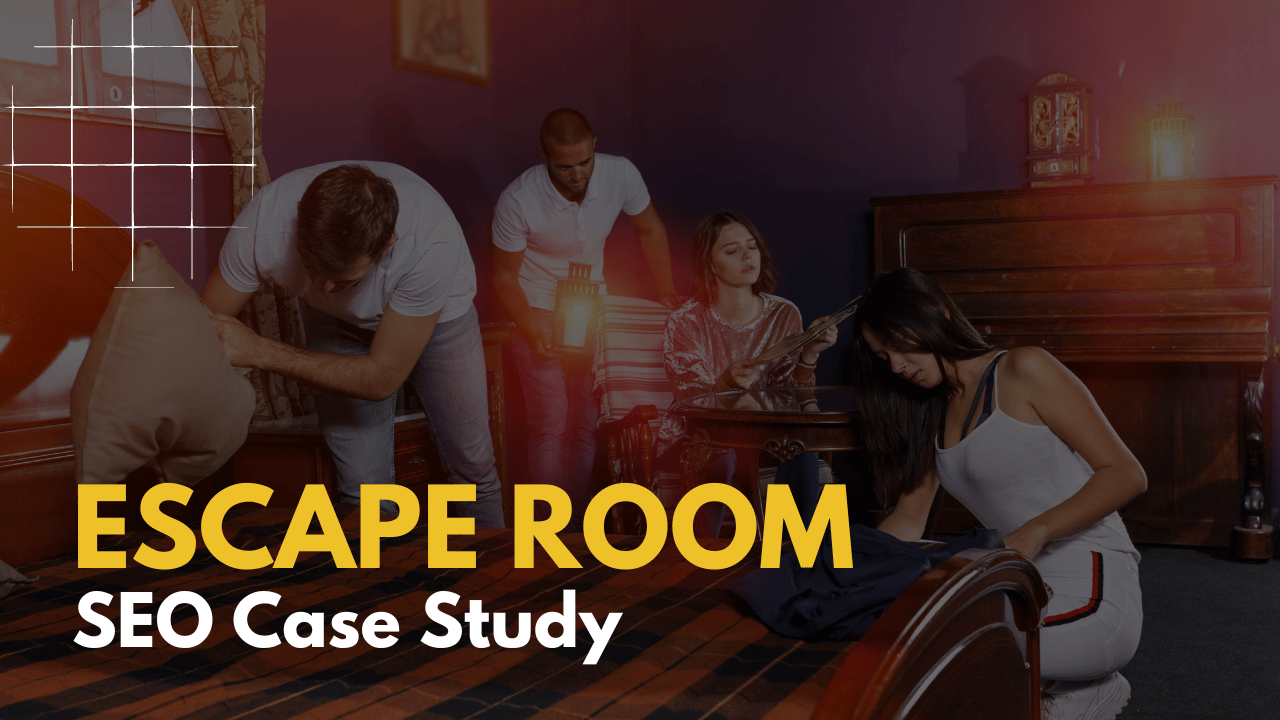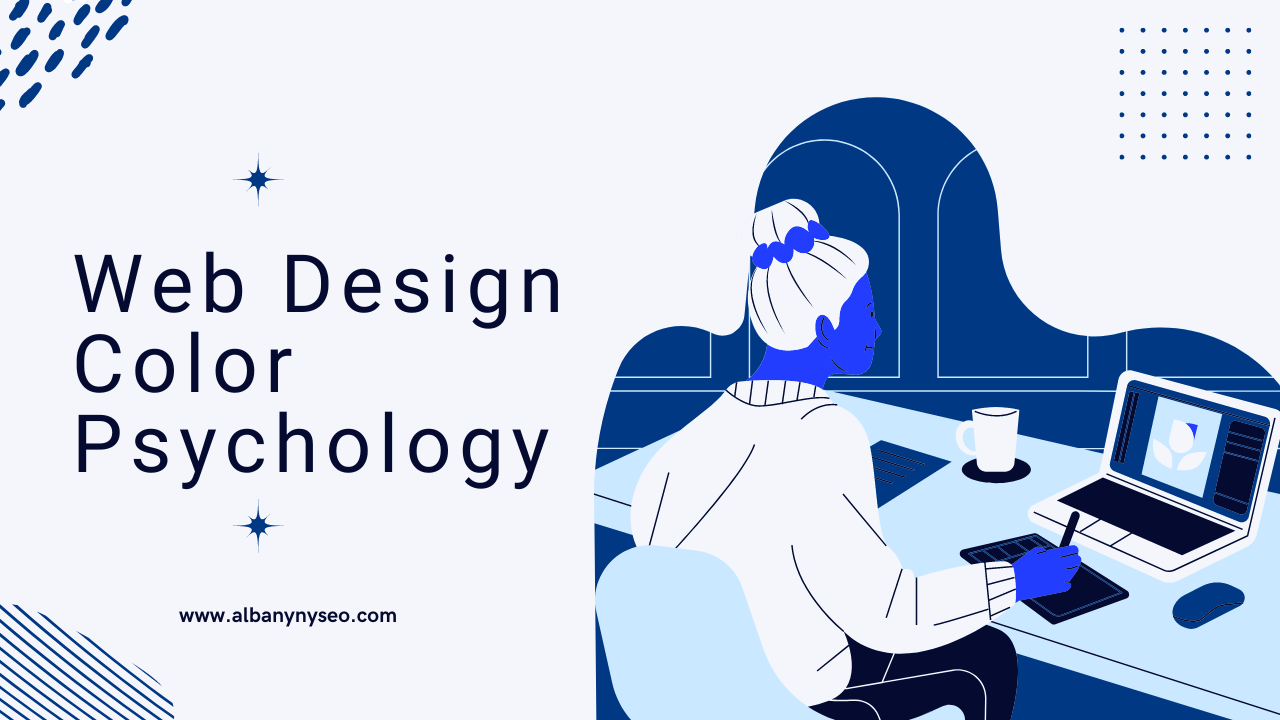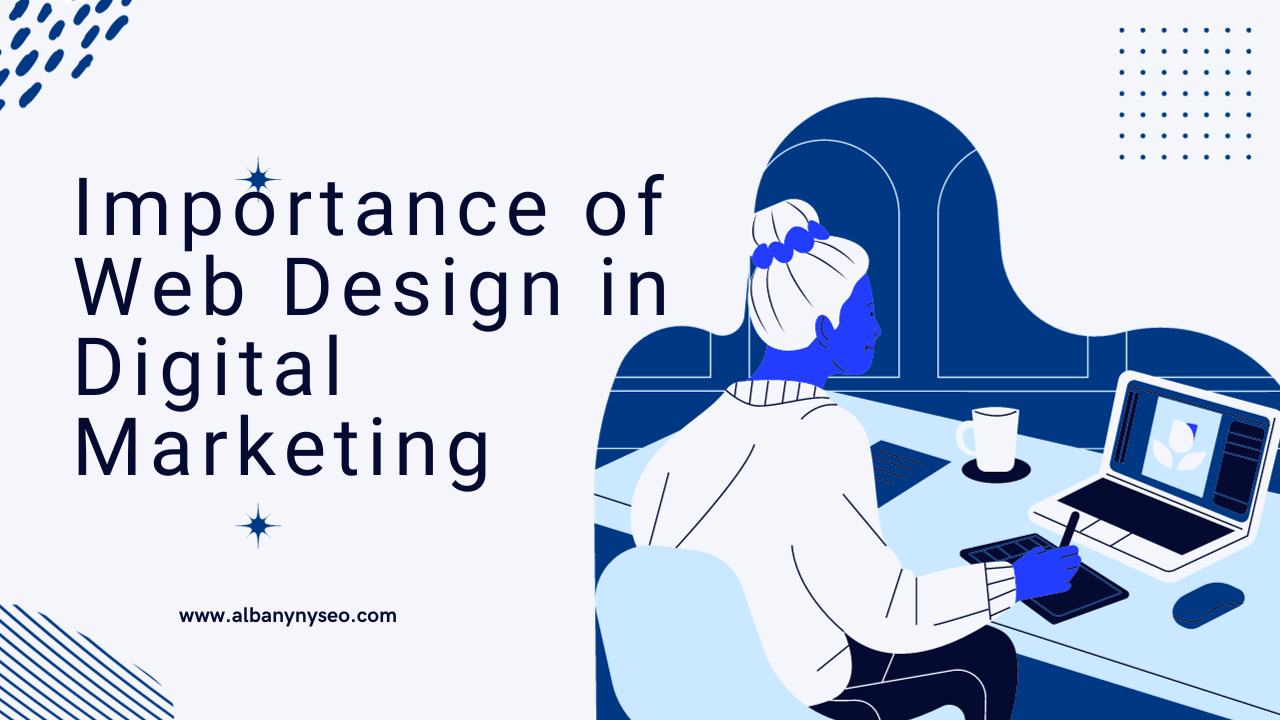Still relying on brick-and-mortar sales? Here’s your sign to build an online presence. According to the statistics, 43% of customers research online before buying products. Another study explains how e-commerce revenue will reach $76 billion by 2024.
Meanwhile, having a well-built online store will help you reach broader customers and, hence, allow you to increase your sales by many folds! Luckily, the upfront costs are low, and you can easily find many code-free site builders. Now, without further ado, let’s discuss how to build a high-performing online store for your local business in 8 simple steps.
How To Build a High-Performing Online Store?
Follow these steps and build an e-commerce website from scratch.
Pick an E-commerce Website Builder
One thing you have to consider while selecting a website builder is its support for online business. This involves analyzing how effortlessly it enables you to create product pages featuring elements like SEO keywords, product descriptions, images, and inventory tracking.
Although there are a number of e-commerce builders, the best e-commerce builders include Shopify, WordPress, Wix, Woocommerce, and Squarespace.
Among them, the most popular and helpful would be the following.
Wix
It’s best suited for small stores. It’s user-friendly and offers over 900 stylish themes, great sales tools, and features like ShipStation integration, Instagram selling, abandoned cart recovery, and printable shipping labels.
The pricing ranges from $27 to $159/month, with no commissions.
Shopify
It’s ideal for large stores. Among its selling features are strong inventory management, email marketing, and sales tools. Its plans range from $29 to $299/month, with a 2.9-2.4% commission and a 30¢ transaction fee (unless you use Shopify Payments).
Get Your Store a Domain Name
A domain name is your online store’s web address. Just like a high street store sign, it’s what people see in the address bar and in Google searches. It’s also what builds customer trust and brand identity. Hence, this name should be relevant to your product and easy enough for your audience to remember to make the best out of your online store.
You can purchase one through Shopify or Wix for $10 to $20 per year, or use a registrar like Domain.com and link it to your online store builder. Whatever suits you.
Choose the Right Template
When it comes to setting up your online store, selecting the perfect e-commerce template is crucial. Both Shopify and Wix offer a variety of visually appealing and feature-packed templates that give your website a professional look without requiring any design expertise or coding skills. Great, isn’t it?
Shopify’s template selection process is straightforward—just browse their marketplace and choose a template that suits your brand and style. Similarly, Wix offers a user-friendly template selection experience, categorizing templates by different industries like blogging, business services, and online stores.
In our testing, both platforms received high scores for design functionality, with Wix earning 4 out of 5 and Shopify securing a commendable 3.9 out of 5 rating.
Add Your Products
It’s time to add your products. Some essential components for adding a product include its name, price, category, weight (for physical items), and file (for digital products such as ebooks). Different e-commerce builders offer different limitations, such as the number of products you can upload, options for each product (like different sizes or colors), and product variants (combinations of options).
Luckily, Wix and Shopify offer unlimited products with the cheapest plans.
Now, there’s a lot that goes into creating compelling product listings. Some of the key elements include:
Product Descriptions
These convey product details, usage, colors, textures, and value to customers while aiding SEO indexing. Clear, concise descriptions should answer who the product is for, its basic details, and its uses.
Product Images
High-quality visuals are engaging and can do a good job of conveying the quality and value of your product. Consistent image sizes ensure a uniform presentation, while variations in images showcasing products in context enhance emotional engagement with the audience.
Product Categories
Categories and filters allow customers to sort through specific brands or price ranges efficiently, helping them find what they need while staying within their budget.
Set Up a Payment System
A seamless payment system is vital to ensuring an effortless buying experience. Providing diverse payment methods allows customer convenience. Payment methods, encompassing both physical card-reading devices and online processing portals, enable businesses to accept debit or credit card payments.
Some popular e-commerce platforms, like Shopify and Square Online, simplify payment integration with processors like PayPal. However, be mindful of the associated fees and commissions.
Some flexible shipping options you can offer include:
Free Shipping
It can be offered when customers spend a certain amount on a purchase, boosting order values.
Flat Rate
Consistent shipping costs for all orders. Ideal for similar-sized and weighted items.
Real-time Shipping Quotes
Tailored pricing, based on product dimensions, weight, and destination. Usually suitable for large, costly-to-ship items
Store Pickup or Local Delivery
Ideal for local businesses, offering in-store returns with automatic online stock updates
Sort Out Shipping Settings
Shipping is a pivotal aspect of your online store and significantly affects your customer satisfaction.
Hence, ensuring smooth shipping operations is vital. It’s also easy if you follow these steps:
Define Your Shipping Policy
Craft a clear shipping policy covering fees and carriers. Decide if you’ll offer free shipping, flat rates, or variable fees. Your next step would be to specify your chosen shipping partners. Don’t you ship internationally? Provide this information upfront to prevent international customer frustration during checkout.
Choose Your Shipping Solution
Determine your shipping approach—whether you’ll handle packaging or utilize dropshipping. You can go for shipping software that seamlessly integrates with your workflow, enabling automation and freeing up your time for other crucial tasks.
Optimize Your Site to Reap SEO Benefits
This is your answer to how to create a profitable online store. Let’s keep it simple. The only two ways to boost your online store’s visibility and attract visitors are through advertising or optimizing your pages through SEO. While advertising via Google Ads and pay-per-click (PPC) campaigns can be costly, the alternative is optimizing your site for organic traffic, which is not only effective but also budget-friendly.
Here’s what you can do to optimize your website for search engines:
Keyword Research
Begin by identifying the problems your products solve for customers and compiling a targeted keyword list based on user intent. Then focus is on long-tail keywords for better conversion rates. For instance, if you sell washable rugs, targeting specific keywords like “stylish machine washable rugs” can bring in potential buyers actively seeking your product.
Site Architecture
You have to ensure your website’s structure makes sense to your audience. Organize product pages logically by grouping them into categories. If you sell jewelry, create clear categories like earrings, necklaces, and bracelets. Simplify the shopping cart experience by displaying payment methods and shipping options.
Technical SEO
Now, I can’t emphasize this enough. Optimize product URLs and use internal links to aid navigation and search engine ranking. Don’t forget to implement schema markups to enhance search result listings. Schema markups provide context to webpages, making them more appealing to search engines like Google.
Preview and Publish
Now, before you click the publish button, make sure you have the below-mentioned things done:
Checkout Functionality
Conduct a test order to confirm that the checkout process runs smoothly. Verify that adding products to the cart, payment processing, and receipt of confirmation emails all work normally.
Mobile Compatibility
Analyze your store’s appearance on mobile devices. Confirm that dimensions are appropriate, buttons are easily clickable, and images remain clear on smaller screens for a better user experience.
Cross-Browser Compatibility
Examine your store’s performance on various web browsers like Chrome, Firefox, Safari, and Edge. Ensure it functions flawlessly across all browsers, and if issues arise, involve developers to rectify them.
Store Settings
Review and verify essential store settings, such as language, time zone, address, contact details, tax rates, and measurement units, to guarantee everything runs smoothly.
Now, hit the publish buttons and keep the sales rolling.
Verdict
Establishing a high-performing online store for your local business has to be the smartest move in today’s digital era. Choosing the right e-commerce builder, securing a memorable domain name, and optimizing product listings are essential steps. Moreover, optimizing your site for SEO and conducting thorough testing before publishing ensures a successful launch. By following these steps, your online store can tap into a growing market, driving sales and expanding your local business’s reach.
Feeling overwhelmed? There’s no harm in getting help from experts. The Albany SEO team of experts can provide you with the technical and SEO support you require and effortlessly help you build your successful online business. Get in touch with us now and turn your online business dream into reality.