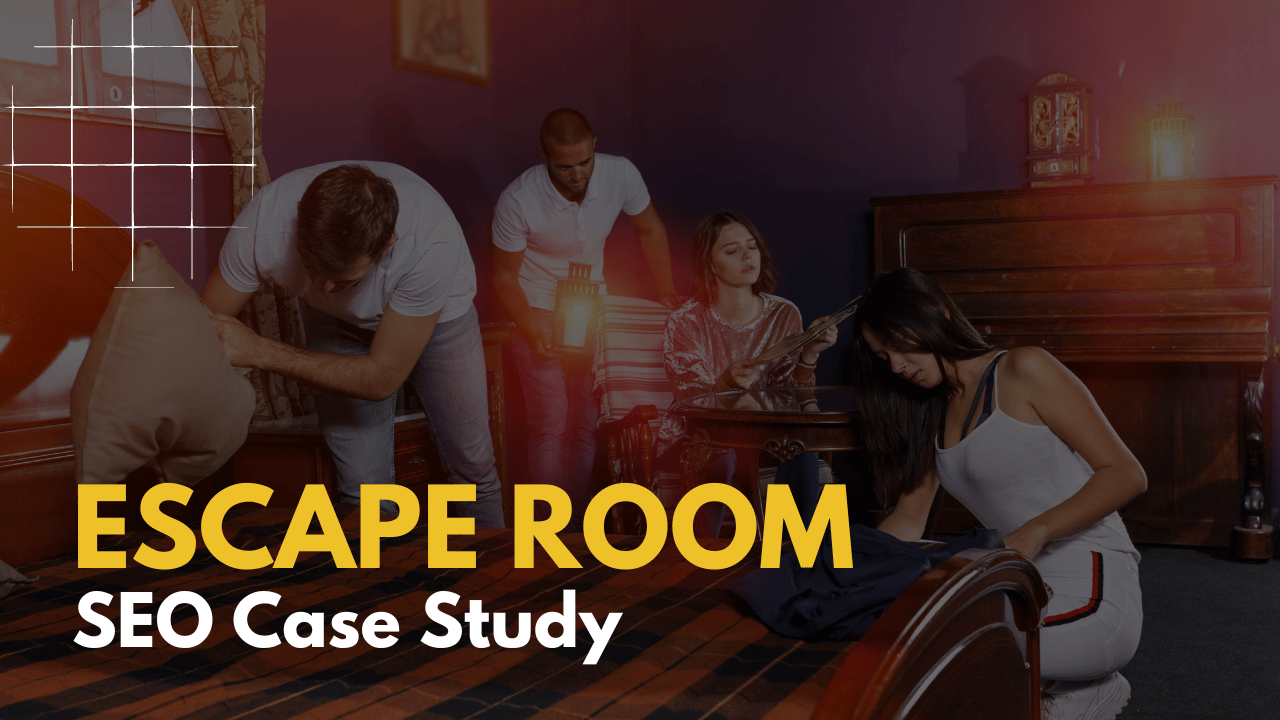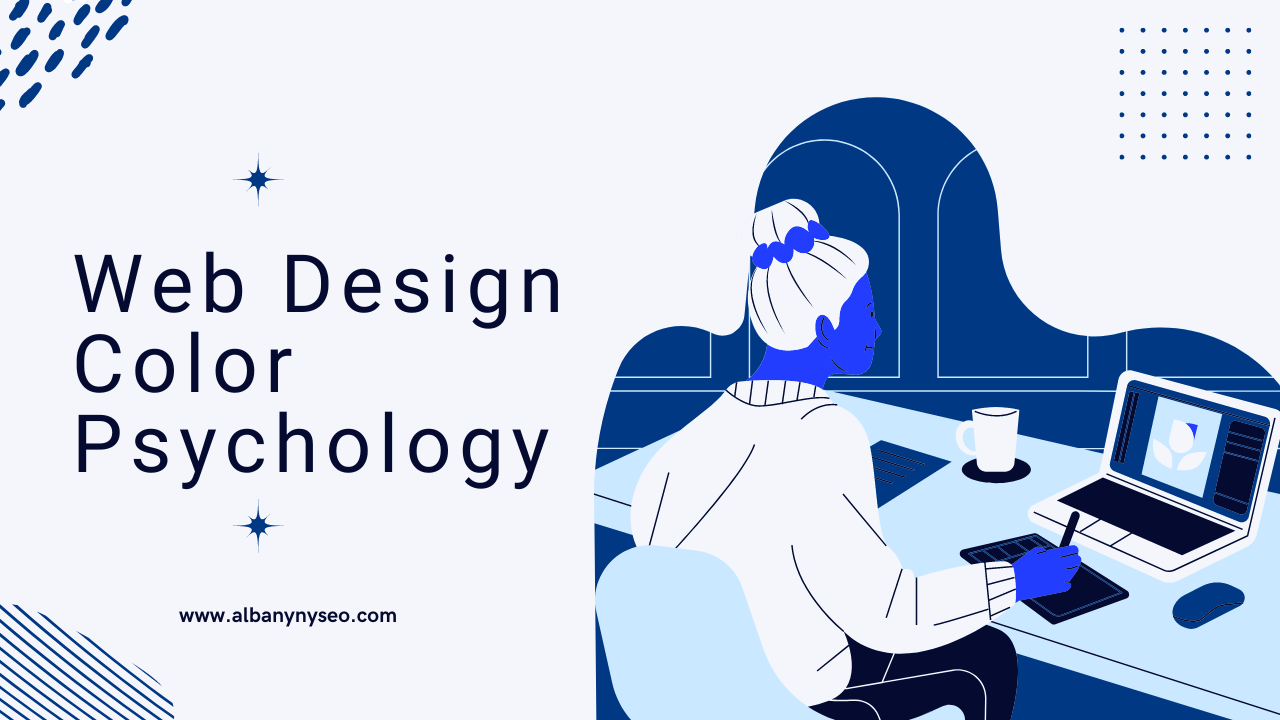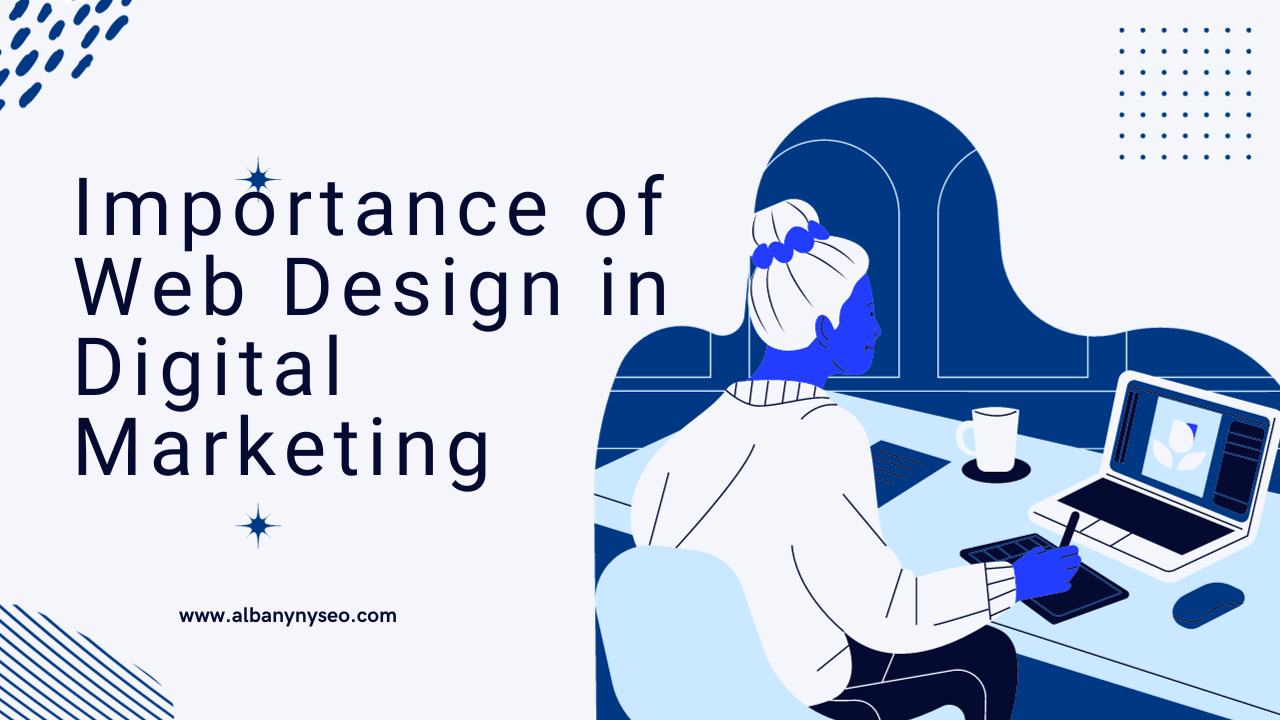You’ve put in great effort into building the perfect WordPress website and have followed all the SEO writing guides. Yet it’s not attracting any visitors. Don’t lose hope just yet. Your website has the potential to thrive! With the right tools and proper strategies, you can boost your website’s traffic and get the valuable leads you’ve always dreamed of.
In this post, we’ll introduce you to 7 WordPress SEO plugins that experts use to optimize their websites for search engines and secure top rankings on popular search engines. Let’s unlock the secret to how.
Best WordPress SEO Plugins
We’ve shortlisted the best WordPress SEO plugins for your website. Let’s discuss why they can be the best fit for you.
Rank Math
With over 2.18 million delighted users, Rank Math is your go-to WordPress plugin, turning your website into an SEO powerhouse. Whether you’re a blogger, e-commerce site owner, or content creator, its versatile features have you covered.
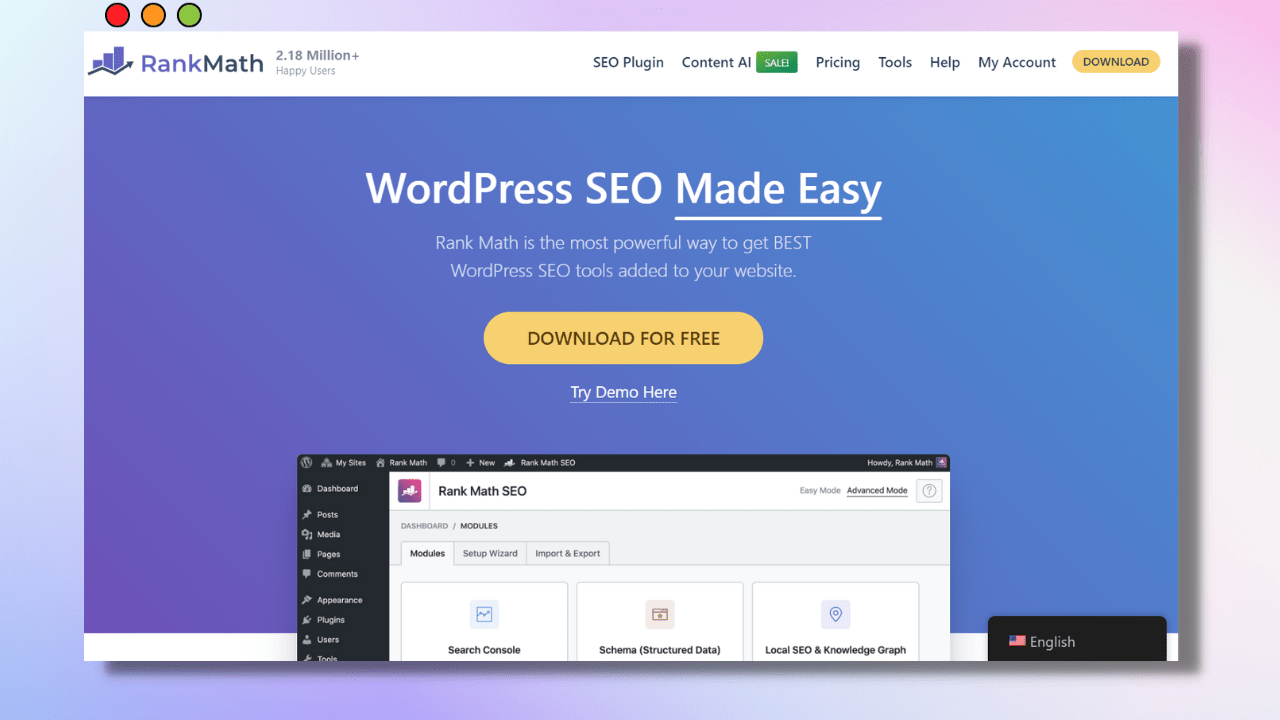
Let’s discuss what makes Rank Math a good choice for you.
Powerful Modules
It comes with a variety of modules that you can install to supercharge your SEO efforts. Whether it’s on-page SEO, content optimization, or schema markups, they’ve got it all covered to ensure you get the ranking you deserve.
Content AI
If you were looking for a cheat code for SEO, this is it. Rank Math helps you with solid data for your content creation. Think of it as a roadmap to success.
Just follow the guidance it provides, and you’ll climb the search engine rankings!
Instant Indexing
Have you ever published a post and waited ages for it to show up on search engines? Well, those days are over!
The plugin’s instant indexing ensures your content is available to the world as soon as you hit that publish button.
WooCommerce SEO
If you’re running an online store, Rank Math has a special treat for you.
Their WooCommerce SEO plugin adds automatic Schema markup (aka Rich Snippets) to your product and archive pages, making your products stand out in search results.
Redirections
Broken links and messy URLs are the enemies of SEO. Here, Rank Math comes to the rescue with a powerful redirection manager. You can cloak affiliate links, fix broken links, and manage redirects effortlessly.
404 Monitor
No more hiding from broken links and errors on your website. Rank Math’s 404 Monitor keeps an eye on them in real time. So next time you face this issue, you’ll know you have Rank Math to alert and solve this issue for you.
Elementor
Elementor isn’t just a design tool; it’s also a great SEO plugin for WordPress. Even though it’s not a traditional SEO plugin like Yoast or Rank Math, it offers unique features that boost your site’s visibility in search engines.
Let’s look at what makes Elementor shine:
Easy and Beautiful Design
Elementor’s drag-and-drop design makes it easy and fun to craft captivating, user-friendly designs. You can arrange text, images, videos, and other elements effortlessly without learning a single line of code.
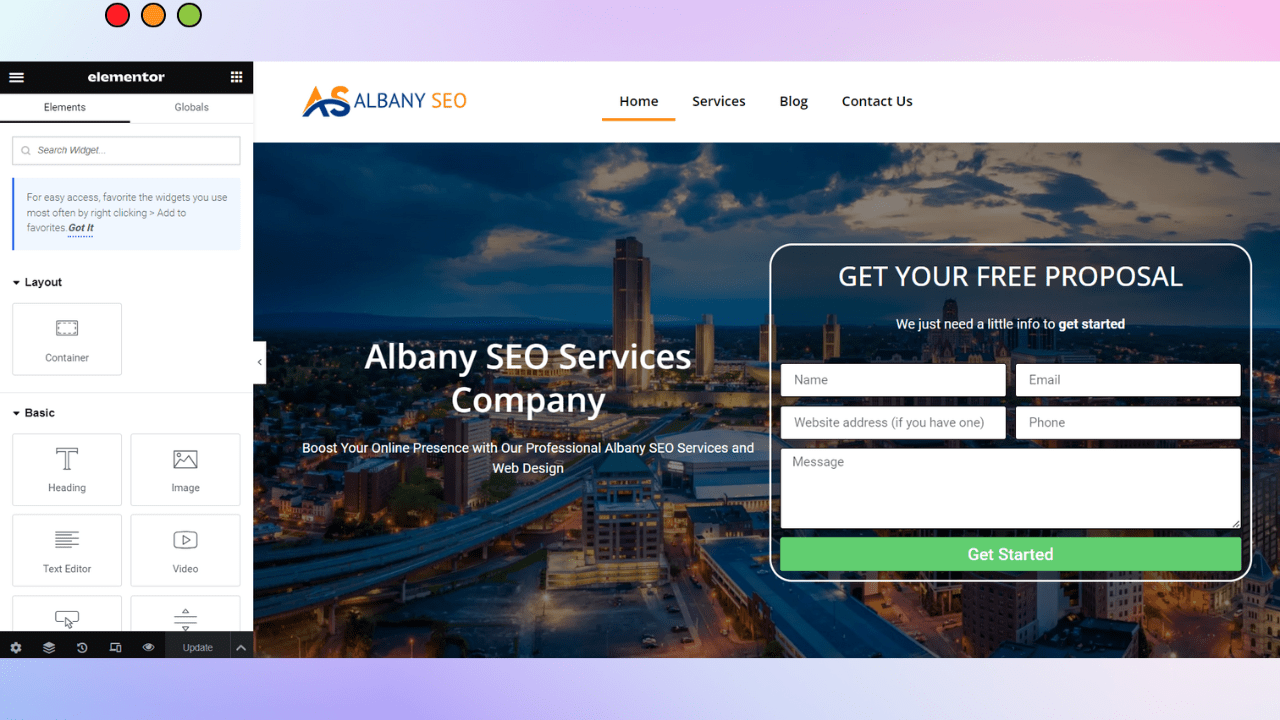
Stunning designs aren’t just appealing to your eyes; they also enhance your website’s SEO potential!
Speedy Performance
Did you know your website has to suffer if it doesn’t have good speed? Not to mention its negative effect on user experience.
Luckily, you can count on Elementor as one of the best plugins for WordPress speed. It allows your website to load at lightning speed, making it authentic in the eyes of search engines.
What goes behind the scenes is its efficient code, which ensures that your website remains agile, delivering an exceptional user experience.
Mobile-Friendly
Creating content that looks great on both desktop and mobile is essential in this digital age.
Hence, it’s high time you optimize your WordPress website for mobile. Don’t worry, Elementor is there for your help. It ensures your content remains responsive, which is not only crucial for the user experience but also for SEO.
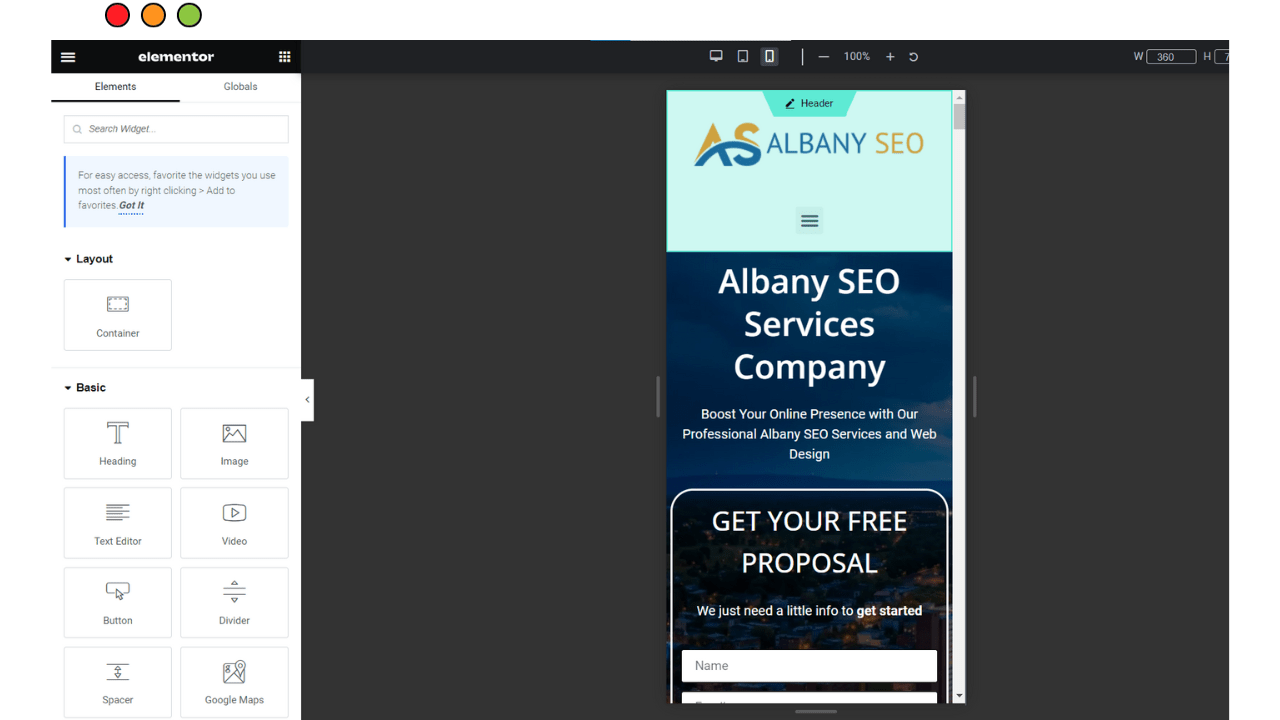
Take my word for it, Google prioritizes mobile-friendly websites.
Schema Markup Simplified
Schema markup enhances your website’s visibility by providing vital information to search engines.
The best part is that Elementor simplifies the use of schema markup, helping search engines decipher your content more effectively. The result? You get higher search rankings.
Content Blocks and Templates
Elementor’s extensive library of content blocks and templates makes it easy for you to structure your content. You can quickly add sections for headers, feature lists, calls to action, and more, improving content organization and visual appeal.
WP Rocket
When it comes to charging your WordPress website, WP Rocket is more than just a caching plugin. It’s an all-in-one solution for your website’s needs, offering a range of features.
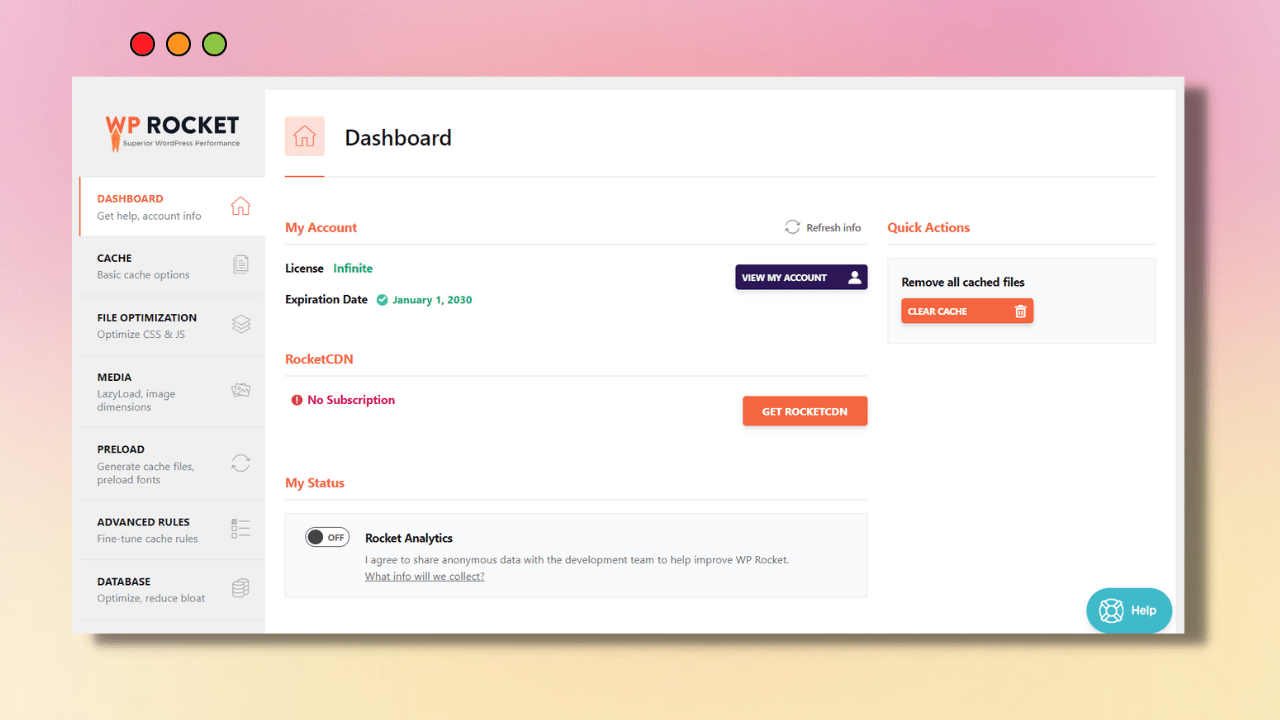
Let’s explore why WP Rocket stands head and shoulders above the rest.
Fast Loading Site
The moment you activate it, WP Rocket will help you solve your biggest problem; slow site speed. You’ll witness a remarkable boost in loading times, and Google’s ranking algorithms will instantly notice it.
Moreover, WP Rocket helps you deliver a delightful user experience. When visitors arrive at your site and everything flows seamlessly, they’re more likely to stay longer, a factor that doesn’t go unnoticed by Google.
Core Web Vitals Excellence
The Core Web Vitals are vital for SEO, and WP Rocket has your back here. It helps you meet and exceed these standards effortlessly.
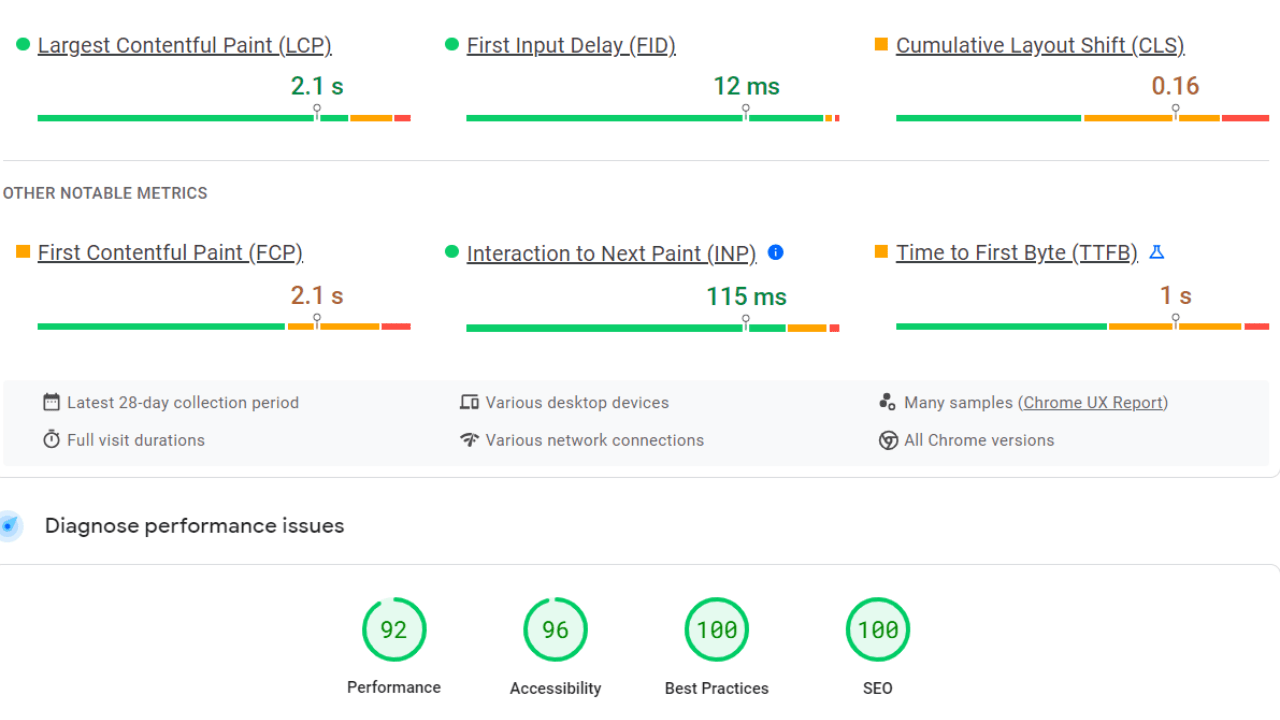
With this plugin, your website’s performance isn’t just good; it’s exceptional. Say goodbye to those worries about PageSpeed Insights recommendations.
Effortless Setup in Minutes
The best part is that you don’t need to be a coding expert to work with WP Rocket. Setting it up is a breeze, and within three minutes, your website is on the express lane for faster loading times. No headaches, no tech expertise required – Wp Rocket does it for you.
All-in-One Speed Powerhouse
WP Rocket doesn’t just cache; it offers other features as well. You get page caching, browser caching, GZIP compression, and more. It’s like having a toolkit of 3-5 other plugins in one, and you’ll love it.
Fine-Tuned Performance Options
WP Rocket is your go-to plugin if you love to tinker and fine-tune. It offers advanced options like lazy loading for images, XML sitemap preloading, Google Fonts optimization, CSS and JS minification, and deferred loading of JS files. You can customize it to your heart’s content and feel satisfied at the end of the day.
Robin Image Optimizer
Robin Image Optimizer offers a comprehensive set of features to optimize your images and enhance your website’s performance. The best part about this is that it offers a wide set of features like other plugins while being free of charge.
Here are some of the standout features:
Automatic Background Optimization
Robin Image Optimizer works silently in the background, continuously optimizing your images for faster loading times without manual effort. Hence, it saves you a lot of hassle
Effortless Mass Optimization
It helps you optimize many images simultaneously with a single click., The result is an enhanced media library and improved website performance.
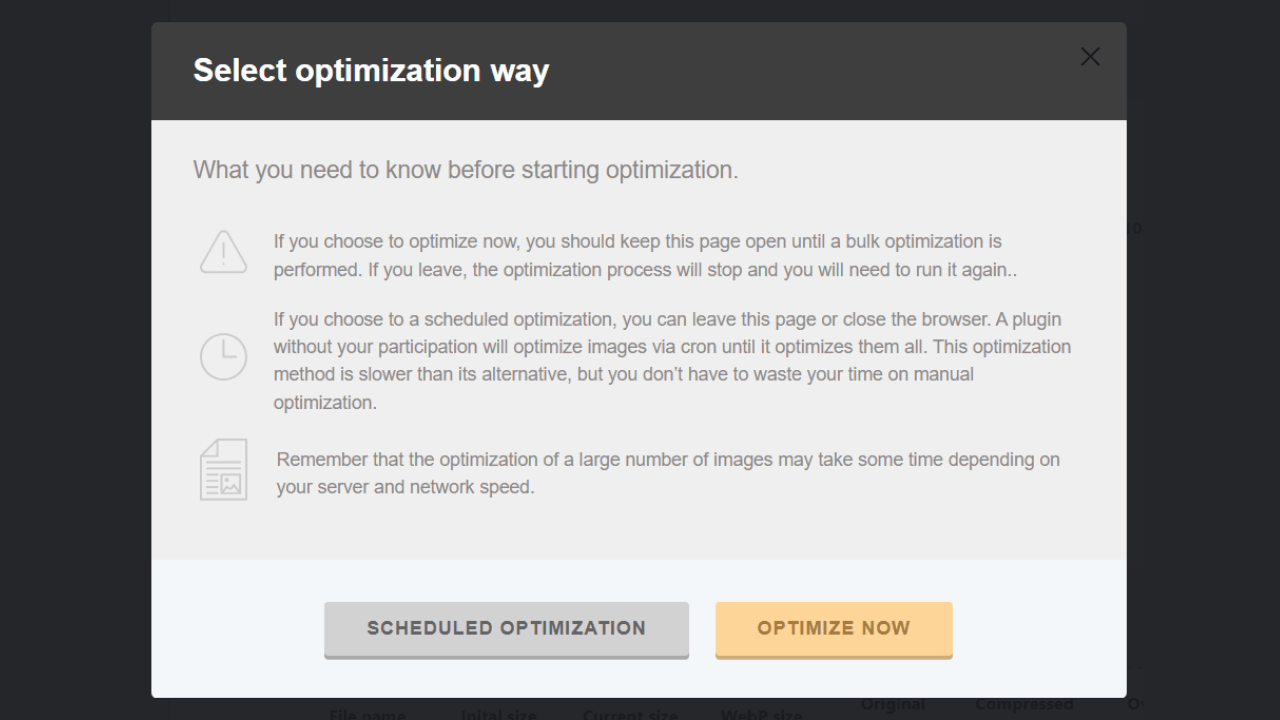
Image Backup and Quality Preservation
Another important feature is that the plugin safeguards your original images. This allows you to restore them when needed, ensuring no loss of image quality during optimization.
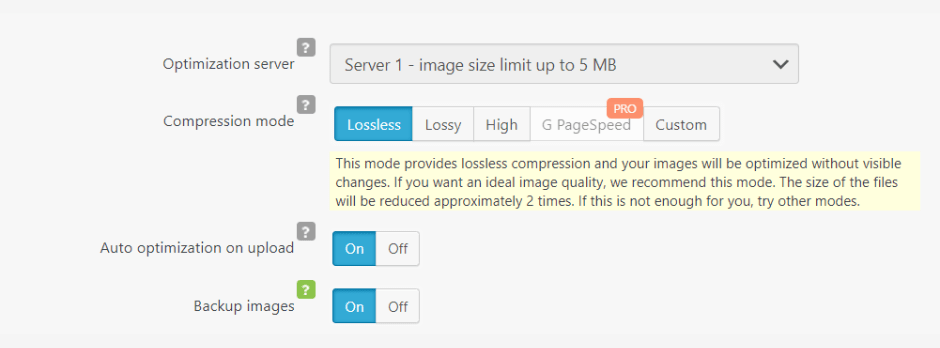
Customizable Compression Modes
The plugin offers you flexibility in choosing the image sizes. Choose from multiple compression modes (normal, regular, and high) to tailor image quality and file size to meet your specific requirements and preferences easily.
WebP Format Compatibility
Robin Image Optimizer supports the WebP format, an advanced compression technique that maintains image quality while significantly boosting website performance.
This makes your visuals both appealing and fast-loading making their way into the hearts of your visitors and search engines alike.
Really Simple SSL
Another WordPress SEO plugin at your service is Really Simple SSL. It’s not just SSL certificate management; it’s your all-in-one security solution.
With its exceptional features and user-friendly approach, it ensures your website is not only encrypted but also fortified against threats, providing peace of mind for both you and your visitors.
But what makes Really Simple SSL truly stand out? Let’s delve into its unique features:
Effortless SSL Migration
It simplifies the migration to HTTPS with a one-click solution. Whether you’re starting from scratch or switching from HTTP, this plugin makes the process easier.
Server Health Check
Your website’s security doesn’t depend solely on SSL. Hence. Really Simple SSL goes the extra mile by evaluating your server configuration. It detects any vulnerabilities or weaknesses that might compromise your website’s integrity. The result is that there is no compromised data or harmful elements on your website.
Advanced Security Measures
This plugin enhances your website’s security with features like the Mixed Content Scan & Fixer, Security Headers, and Content Security Policy. It guards against clickjacking, cross-site forgery attacks, and more, offering comprehensive protection.
Advanced Hardening
Lastly, it provides advanced hardening options, something not offered by many plugins. It allows you to customize your website’s security easily.
Now, you can change your login URL, database prefix, debug.log file location, and more to strengthen your site’s defenses with little to no effort.
Site Kit by Google
The Google Site Kit simplifies the process of connecting your WordPress website to six essential Google services.
Imagine having all your favorite Google Webmaster tools seamlessly integrated into your WordPress dashboard, offering you insights and data right at your fingertips. That’s what Site Kit by Google helps you with.
Now, let’s dive into the key features that make Google Site Kit the best companion for your WordPress site:
Streamlined Integration
Google Site Kit connects your website to Google’s Search Console, Analytics, AdSense, PageSpeed Insights, Tag Manager, and Optimize effortlessly.
Meanwhile, you no longer need complex setups or manual coding—just a few clicks, and you’re connected with your favorite services.
Easy Access to Data
Once integrated, Site Kit grants you access to essential metrics and insights from these Google tools right within your WordPress dashboard.
What does it help you with? Monitoring your site’s traffic, performance, and even your ad earnings with ease.
User-Friendly Dashboard
Site Kit provides easy-to-understand statistics directly on your WordPress dashboard. No need to jump between tabs and platforms; all your data is in one convenient location.
No Coding Requirements
Who said you can’t connect with Google services without being a coder? Site Kit allows you to connect Google services to your site with ease.
With Site Kit by your side and taking care of the technicalities, you can spend your precious time on other important tasks.
Granular Permissions
Security is something you can’t compromise with. With the help of this plugin, you can manage permissions efficiently, ensuring that different users have access to the right data without compromising security.
WPCode Lite
Customizing your website often involves adding bits of code. However, that’s not the case with WPCode. WP Code is a plugin that over 2 million websites trust for their customization needs.
Want to know why? Let’s get the answer.
Ready-Made Snippets Library
WPCode offers a library of over 100+ expert-approved snippets. These snippets allow you to easily add custom WordPress functionality without the need for additional plugins.
Smart Conditional Logic
With WPCode Lite, you have the capability to load specific code snippets based on particular conditions.
For instance, you can choose to display a snippet only to logged-in users or on specific page URLs. This feature enhances personalization, providing a more tailored user experience and contributing to better site performance.
Custom Code Snippets
WPCode Lite provides support for various types of custom code, including PHP, JavaScript (JS), Cascading Style Sheets (CSS), HTML, and more.
This versatility allows you to implement unique features and functionalities on your website efficiently. You can tailor your website precisely to your needs.
Global Header and Footer Scripts
WPCode allows you to add site-wide header and footer scripts, meta tags, and conversion pixels. What’s better is that you can even add conversion pixels for WooCommerce and Easy Digital Downloads.
Verdict
Boosting your website’s SEO isn’t a difficult task. However, these plugins promise to make your SEO -optimizing your site easier. They offer you everything from speed optimization to image compression to seamless integration with Google services.
Rank Math ensures SEO excellence with its versatile modules and content AI. Elementor is there to design and boost your site’s speed, making it mobile-friendly and SEO-friendly.
Moreover, WP Rocket revolutionizes site speed and performance, meeting Core Web Vitals standards with ease. Robin Image Optimizer optimizes images effortlessly and in bulk while preserving quality.
Really Simple SSL guarantees website security by enhancing SSL migration. Site Kit by Google makes integration with essential tools easier. Whereas WPCode Lite offers a library of code snippets and personalized functionalities,
Make use of these plugins now and see your website rise to the top.